Computer specifications necessary to be productive with 2020 Design
2020 has a constantly-changing set of specifications for the “minimum” and “recommended” requirements for their software for a good reason; 2020 is always improving. 2020 does a great job of adding features that their users demand, but at a cost. More features mean more resources needed to run, and more resources mean an ever-increasing “need for speed.”

I feel the need—the need for speed!
A number of factors come into play when discussing the hardware needs of the 2020 Design software. The most important piece of the puzzle is the microprocessor or processor for short. That’s where all of the heavy lifting (actually it’s math, and math is hard :]) is done. The main features to look for are the series (ie Core i3-i5-i7-i9), number of cores (2, 4, 6, or now even 8), and processor speed, measured in gigahertz (GHz, ie 3.4GHz). Processors by Intel are favored (AMD being the other), as they have been tested the most. So as of this writing, a good bet for a processor is an Intel Core i9-9900K, which is an 8 core processor, running at 3.6GHz (Jason in 2020 Support said Intel Core i7 or i9 8th Generation are now recommended). It has the ability to be “overclocked” to over 5.0GHz (a geeky term essentially meaning “turbocharged”) which requires heavy-duty cooling beyond that of just the traditional fan (that constant whirring noise your computer makes, in case you didn’t know). This CyberPowerPC-Currently available on Amazon has a Core-i9-9900K processor that is liquid-cooled ( way better than just air-cooled) and has lots of other goodies to increase performance.

Speed on the Go
The above example, of course, is a desktop computer. What if you need to have portability? Laptops are generally considered to be less favorable due to the fact that they are usually less upgradeable than a desktop computer. But the trade-off is typically worth it if you are constantly on the go. This unit, for example, is still wicked fast, boasting a Core i9-8985HK 6-core processor. Laptops are always more expensive even though they are slower.


Remember: Desktop > Laptop for performance. If you are based in one location most of the time, it is best to select a desktop. If you must move locations frequently, select a laptop, but plan on spending 30%-50% more for similar (but not identical) performance.
Other Considerations

Graphics
2020 requires a separate graphics card (in a desktop) or separate chip (in a laptop) and graphics memory. This has always been the case. Keep in mind, however, that laptops will usually have both a standard- and high-performance graphics chip, and you must be sure to select the high-performance chip when running 2020.

RAM (System Memory)
Until 2020 Design is 64-bit software in version 12, due out Summer 2019 (new projection is Fall 2019) currently in Beta, (11.12 is still 32-bit), the RAM, or “working memory,” is not so relevant. 32-bit programs can only access up to 4 GB, even though the system has 8 or 16 GB (or more). But, get the most you can for your budget, because 64-bit 2020 will be able to use it.

Hard Disk Type
A traditional hard drive has spinning “platters” that are read by magnetic heads. This setup has physical limitations that restrict the top speed of accessing data. The preferred hard drive type is what’s called an SSD, or Solid State Disk. Essentially, it is a group of memory chips that store the data rather than magnetic plates. This allows the data to be accessed much faster, meaning increased performance overall.
Conclusion
Software tech, especially 2020, will continue to improve. The major feature in 2020 enjoyed by most users is its ability to generate realistic-looking renderings. As this improves, computers will need to be upgraded regularly. Think of it like a kitchen display that needs to be freshened up occasionally, and totally replaced every few years. Below is a speed test conducted recently with relatively modern computer hardware (Core i7-8700 6-core processor). This time would surely decrease with a faster processor, and will likely increase as newer versions of 2020 are released.
Please note: product links in this article are affiliate links. Sales generated from these links help support our website.

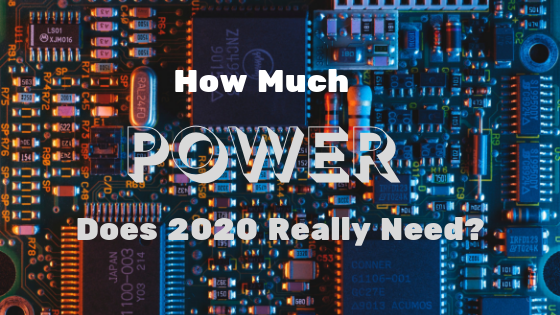


Excellent post – thank you. One thing I think could be mentioned is that of optimising your computer. Either do it yourself or pay an expert but get rid of any bloatware included by the manufacturer as well as that built into Windows 10. The use of certain anti-virus packages such as Nortons, Mcafee and others can also slow the machine down whereas Microsoft’s own anti-virus and some others such as Eset NOD32 run much faster. Think of bloatware as forcing a Ferrari to tow a caravan!
Also, not all graphics cards are equal. I’ve had a lot more success with NVidia than AMD for example and even within a specific manufacturer, some models are better than others and it’s not always down to price.
Thanks for the feedback, Mike!
Looking to purchase a laptop to run my 20/20 and not to tech savvy . With all information given about the requirements is there one on the market you would recommend , or would I have to have one special built to meet all the requirements ?
Yes! Here is one I’ve found recently to tick all the boxes: https://amzn.to/2WBxR7E (this is an affiliate link).
Please join my Facebook group for 2020 users:https://www.facebook.com/groups/2020PUG/
Hope this helps!
Colin
Thank you Colin, Was hoping to find something a little more affordable for and extension of my desk top . The lap top would not be my primary machine. That one sure looks like a really good one. May not be another option .
Thanks again Tony.
I suppose you didn’t have any alternative suggestions based on my response notes.
Thanks,
Tony
Gosh, Tony, this totally got by me, sorry about that! Also, be sure to hit me up in the Facebook group! There is actually a pretty affordable machine I came across recently:
https://amzn.to/2FbyVoR
Check it out!